DOST Admission 2017 Degree Online Services, Telangana is a friendly and effortless way to apply for admissions to various undergraduate courses, such
DOST Admission 2017
Degree Online Services, Telangana is a friendly and effortless way to apply for admissions to various undergraduate courses, such as B.A., B.Com., B.Sc., B.B.A., B.C.A. Etc., offered by various colleges in Telangana state for the academic year 2017-18. The complete detail of DOST Admission 2017 – Degree Online Services, Telangana such as application form, eligibility criteria, fee etc. Are given below.
DOST Admission 2017 – Degree Online Services, Telangana
DOST stands for Degree Online Services Telangana. DOST is a friendly and effortless way to apply for your undergraduate courses. It helps you in choosing your favourite undergraduate course with all the information you wish to know. and minimizes your efforts and maximises your choices to opt for an undergraduate course.
Schedule for the DOST Admission 2017 – Degree Online Services, Telangana is given below.
| Events | Dates |
|---|---|
| Notification | 15 May 2017 |
| Registrations and web options | 18 May to 07 Jun 2017 |
| Registration with a Late Fee of Rs. 200/- and web options | 08 Jun and 09 Jun 2017 |
| Seat allotment- First List | 14 Jun 2017 |
| Reporting to the Colleges by candidates in I Phase | 15 Jun to 20 Jun 2017 |
| II phase Web options | 21 Jun to 24 Jun 2017 |
| Seat allotment-Second List | 28 Jun 2017 |
| Reporting to the Colleges by the candidates II Phase | 29 Jun to 03 Jul 2017 |
| Last phase web options | 04 Jul to 08 Jul 2017 |
| Seat allotment –Final List | 13 Jul 2017 |
| Reporting to the Colleges by the Candidates-Final Phase | 14 Jul to 18 Jul 2017 |
Application Form
Online Application Form of Degree Online Services, Telangana is given below for admissions to various undergraduate courses, such as B.A., B.Com., B.Sc., B.B.A., B.C.A. Etc., offered by various colleges in Telangana state for the academic year 2017-18. Candidates are advised to fill the online application on or before the last date.
Only one Registration Fee for all the six universities. Rs.100/- only. Web options can be given across all the universities with prioritizing the universities too. Biometric Authentication in collaboration with all eseva centers and Help Line Centers in Telangana State.
Application Filing made simple for Non-BIETS and outside the Telangana students.
How to Apply Online?
- Open http://dost.cgg.gov.in website.
- You will find the home page with the six university logos and various instructions, information of Colleges, Courses etc.
- Thoroughly read all the instructions on the home page such as Check List, Student Instructions and browse the Colleges and Course list .
- Click on “Register” button for registration process.
- UG Online Admission Payment Form will appear. Please fill in the Student Details in the form.
- After filling the UG Online Admission Payment Form click on Proceed to Payment button.
- Payment gateway page will appear. Pay your online application fee using your Credit Card / Debit Card / Net Banking facility.
- If payment is successful you will see a message which looks like below.
” Your payment was Successfull for Rs.100/- on DD/MM/2017…Your Transaction Id is XXXXXXXXXX and Acknowledgment no. for your Application is: XXXXXXXXXXXX”.
- Please write down your application number. Also you will receive SMS with your application no. to your registered mobile no.
- Click on the application button next to home,the UG Online Admission Form FOR ACADEMIC YEAR : 2017-18 will appear.
- For students of Board of Intermediate Education, Telangana , some of your information will be auto filled by the software and you complete the remaining information.
- For students who belong to the boards other than Board of Intermediate Education, Telangana all the details must be entered by the student.
- Please enter equivalent percentage of CGPA accurately.
- After furnishing all the details, click on the Preview button.
- Verify your Details once again and Press “SUBMIT” button to submit UG Online Admission Form.
- DOST Online Admission Registration Payments Status and Web Options page will appear.
- To Excerise Web Options click on “Click for Web Options” link. To Exit click on LOGOUT.
Important Instructions
- You need to fill in the “Student Details Form” only once.
- You have to pay Rs.100 for seeking admission for all the six universities.
- You may apply for unlimited number of colleges within a university.
- You may apply for more than one combination within the permitted undergraduate programme.
- You may apply for one or more or all the six universities. Registration is required to be done only once.
- All the students, other than Board of Intermediate Education, Telangana should get their eligibility and equivalence certificates and approach nearest helpline centres of the respective Universities for verification.(Click on this link for applying for equivalence certificate online https://tsbie.cgg.gov.in/studentServices.do )
- All the students, who applied under special category ie., NCC, NSS, Sports, CAP should get their certificates verified at helpline centres of the respective Universities. Dates will be informed in advance for each special category. Officers of concerned departments will be available for verification of the special category certificates.
Admission Procedure for BIETS Candidates
Step 1. Biometric Authentication Process.
Visit any ME/ESEVA Centre: Visit any nearest ME/Eseva Centre with your
- BIETS Hall Ticket Number,
- Valid Mobile Phone Number and
- Aadhaar Number Card which is issued on your name only.
- Me/Eseva Centre will use this information and your Finger Print for verification purpose. On successful verification Me/Eseva will issue a PRINT OUT with a DOST Token number.
- You can identify this number which will start with DATKN Number.
Step 2. Registration Process
Open dost.cgg.gov.in . Click on “Click here to Payment for Registration” link.
- Use DOST TOKEN NUMBER , 2. Inter HallTicket No and 3. Aadhaar No then press “proceed for payment”.
- You will be taken to a new web page where you have to pay Rs100/- using your Credit / Debit card.
- On successful Payment of Registration Fee you will be getting a SMS with DOST Application ID and Password for logging into Application Form.
- No need to pay separate registration fees for different universities. Only one hundred Rupees for all the universities.
Step 3. Filling of DOST Application Form (After Payment)
- If you are a BIETS candidate most of the application will be auto filled.
- Caste and Income details have to be filled only if you desire to avail such facilities for allotment purposes.
- The Certificate must be in the name of the candidate only others will not be considered.
- After completing the form press SUBMIT button.
Step 4. Web Options
- You may select a course / college/ university across all the participating universities.
- Make as many web options as possible to secure your seat in a university
- Please note that the allotment will be made on the basis of options given by you depending upon your merit eligibility (Such as Marks, Category of reservations, age in case of a tie).
- Each student will be allotted an admission as per their priority. Once the seat is confirmed the other priorities will be nullified.
- Any registered student is allowed to exercise web options for second time in Phase II if he/she desires so.
- Please verify the college details before selecting the college. (Information as furnished by the concerned colleges)
- You can edit your options any number of times before the closing date announced on the DOST website.
- The servers will be closed for web options on the last date of that Phase at 12.00 pm.
Step 5. Allotments: This will be done from CGG
- Seats will be allotted using a software developed by CGG and as per UGC rules.(See Eligibility Criteria in Dost home page).
- Your seat allotment will be intimated to you through SMS to your registered mobile number. You can log in to your dost account and take a print out of your allotment letter.
How to confirm your admission after allotment of your seat –
- You can confirm your admission by visiting the concerned degree college and the college will verify your certificates. You have to pay your college admission fees. The principal of the college will confirm your admission by issuing a printed slip.
- The students must keep all their originals ready before joining the college.
- Report to the college on or before the dates mentioned in the schedule for confirming your admission for a given Phase.
- Furnishing any false information will forefiet the admission.
CLICK HERE FOR MORE UNIVERSITIES
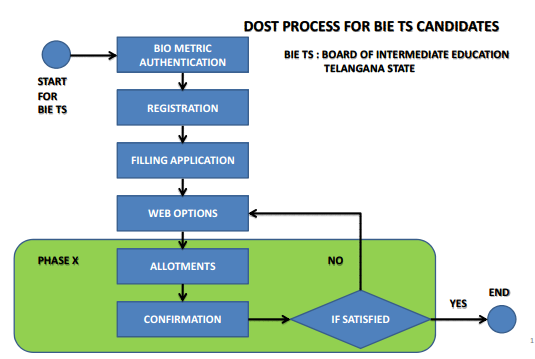
Admission Procedure Non-BIE TS Candidates
Non-BIETS candidates are those who:
- Have passed Intermediate or 10+2 from other boards such as CBSE or ICSE etc.
- Those who have passed 10+2 or its equivalent from other than Telangana State.
- Those who have passed Intermediate before the year 2004.
Step 1. Registration:
- You are allowed to Register by paying Rs100/- . You will be issued a DOST ID and Password.
Step 2. Filling of DOST Application Form (After Payment)
- Using DOST ID and Password, you can fill application Form and submit.
Step 3. Verification Process:
- Once the DOST-application form is submitted, you have to visit a nearest Helpline Centre HLC for verification of your original documents. On successful verification process you will receive a SMS with DOST ID.
Step 4. Authentication Process
- Visit any nearest ME/Eseva Centre with your DOST ID, valid mobile phone number and Aadhaar Card to complete Biometric Authentication.
- On successful verification Me/Eseva will issue a PRINT OUT with a DOST TOKEN NUMBER.
- You can identify this number which will start with DATKN Number.
Step 5. Web Options.
- You may select a course / college/ university across all the participating universities
- Make as many web options as possible to secure your seat in a university
- Please note that the allotment will be made on the basis of options given by you depending upon your merit eligibility (Such as Marks, Category of reservations, age in case of a tie).
- Each student will be allotted an admission as per their priority. Once the seat is confirmed the other priorities will be nullified.
- Any registered student is allowed to exercise web options for second time in Phase II if he/she desires so.
- Please verify the college details before selecting the college. (Information as furnished by the concerned colleges).
- You can edit your options any number of times before the closing date announced on the DOST website.
- The servers will be closed for web options on the last date of that Phase at 12.00 pm.
- Seats will be allotted using a software developed by CGG.
- Your seat allotment will be intimated to you through SMS to your registered mobile number. You can log in to your dost account and take a print out of your allotment letter.
Step 5. Allotments: This will be done from CGG.
- Seats will be allotted using a software developed by CGG and as per UGC rules.(See Eligibility Criteria in Dost home page).
- Your seat allotment will be intimated to you through SMS to your registered mobile number. You can log in to your dost account and take a print out of your allotment letter.
Step 6 : How to confirm your admission after allotment of your seat :
- You can confirm your admission by visiting the concerned degree college and the college will verify your certificates. You have to pay your college admission fees. The principal of the college will confirm your admission by issuing a printed slip.
- The students must keep all their originals ready before joining the college.
- Report to the college on or before the dates mentioned in the schedule for confirming your admission for a given Phase.
- Furnishing any false information will forefiet the admission.
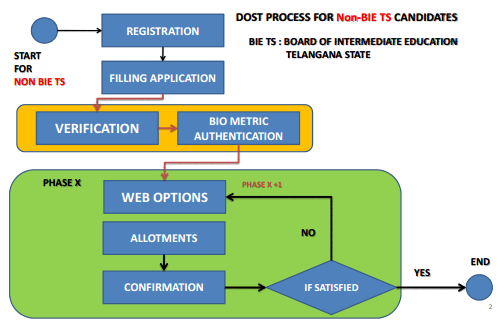

COMMENTS